Reset your password instructions

Password Reset instructions – for students with working IT accounts
A mandatory University password reset is scheduled to take place from Saturday 9 March 2024. You will need your MFA phone with you.
As we continue to bring back University systems, as a precaution, all staff and students will be prompted to change their University password. You do not need to come onto campus to do this.
Using any device and accessing any University systems or apps, you will notice an on-screen message, whether you are off campus or on.
The on-screen message will look like this:
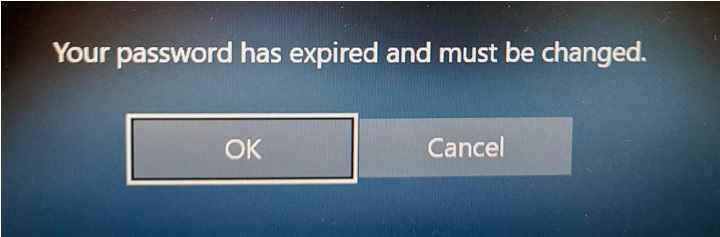
You will need your old password to create a new one. You will then be prompted to sign into your Microsoft 365 applications, including the apps on your phone. Please have the phone you use for Multifactor authentication (MFA) with you.
IMPORTANT! Update University WiFi password
Remember to replace any stored passwords, including eduroam (the WiFi), with your new one. If you use the ‘Get eduroam’ app on your phones/tablets, you can replace your old password from anywhere, just go into your app settings and change to your new password. Alternatively, you can update your eduroam password once you are on campus. (If you experience any issues with eduroam, please ‘forget’ all UoW networks and then sign in with your new password).
When you are next on campus and signing into a University PC, you will be prompted to enter your new password as you sign in.
For more information about creating strong passwords visit this useful web page.
Support
If you experience any issues with changing your password, support is by phone over the weekend, using 01902 32 2000.
On campus support will be available at the ASK/Library areas, Monday to Friday.
Thank you all for your patience and understanding. Please rest assured that we are working hard to restore systems and services and we will be updating you further on this over the coming week.
For more information please contact the Corporate Communications Team.


/prod01/wlvacuk/media/departments/digital-content-and-communications/images-2024/240624-Alumni-Awards-2024-Resized.jpg)
/prod01/wlvacuk/media/departments/digital-content-and-communications/images-18-19/220325-Engineers_teach_thumbail.jpg)
/prod01/wlvacuk/media/departments/digital-content-and-communications/images-2024/240627-UN-Speaker-Resized.jpg)
/prod01/wlvacuk/media/departments/digital-content-and-communications/images-2024/240320-Uzbekistan-Resized.jpg)
/prod01/wlvacuk/media/departments/digital-content-and-communications/images-2024/240229-The-Link-Resized.jpg)
/prod01/wlvacuk/media/departments/digital-content-and-communications/images-18-19/240726-Paramedics-Simulation-Resized.jpg)